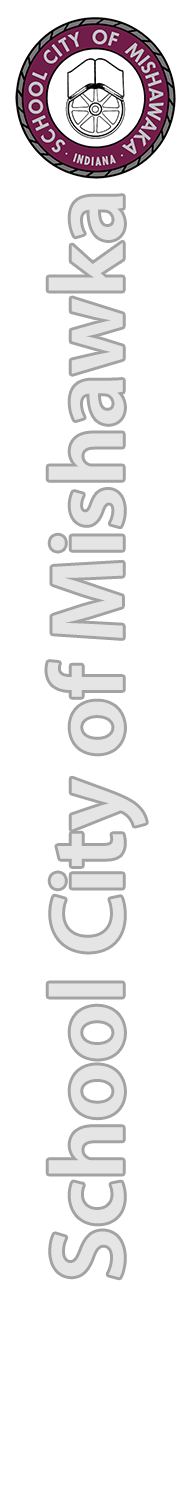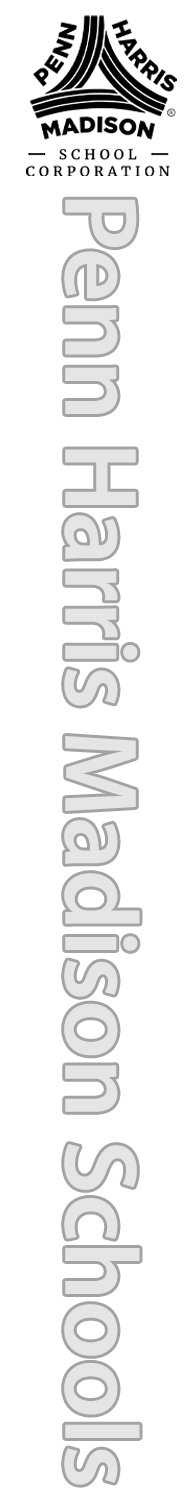As our summer calendars are already beginning to fill up, I wanted to let you know that Penn High School will be hosting an IDOE Summer of eLearning one-day conference on July 30st. This will be the fifth annual K-12 Technovation Conference!
Technovation will continue to be centered around innovative practices and the intentional placement of technology in the classroom. We are featuring a keynote address from Dr. Debbie Silver (author and humorist!) as well as breakout sessions. Lunch will be provided and there will be opportunities for door prizes!
More information about registering will be coming soon!
Join us as a Presenter!
The strength of a conference is built on quality sessions. If you have a topic that you would like to present at the conference, please click on the link below and propose a session. We are looking for sessions that span K-12 initiatives in an effort to make this conference relevant to all learners. The breakout sessions will last for approximately 50 minutes. Presenters from P-H-M will receive 14 PGPs. Please feel free to share with anyone that may be interested in attending and/or proposing a session to present! Presenters will be compensated $50 for their time.
We look forward to collaborating and learning with you!
Find us on Twitter: @phmtech